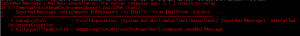
Send-MailMessage : Mailbox unavailable. The server response was: 5.7.1 Unable to relay
At C:\Temp\Get-ExchangeEnvironmentReport.ps1:1096 char:2
+ Send-MailMessage -Attachments $HTMLReport -To $MailTo -From $MailFrom -Subject ..
~~~~~~~~~~~~~~~~~~~~~~~~~~~~~~~~~~~~~~~~~~~~~~~~~~~~~~~~~~~~~~~~~~~~~~~~~~~~~
+ CategoryInfo : InvalidOperation: (System.Net.Mail.SmtpClient:SmtpClient) [Send-MailMessage], SmtpFailed RecipientException
+ FullyQualifiedErrorId : SmtpException,Microsoft.PowerShell.Commands.SendMailMessage
To fix it out follow the below solution
Right click on McAfee icon

Click on Virus Scan Console
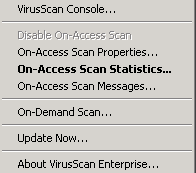
Double click on Access Protection on VirusScan Console - On Access Protection tab
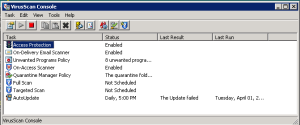
Go to Anti-Virus Standard Protection - On right hand side, double click on Prevent mass mailing
worms from sending mail
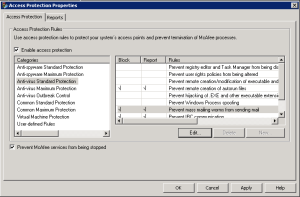
On process to exclude tab, add PowerShell.exe at the end
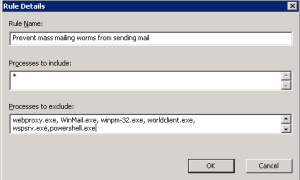
Click ok
No comments:
Post a Comment