- Login to the Hotmail account – Click Options
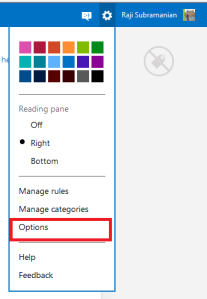
- Select Import Email Accounts tab

- Select the Yahoo account
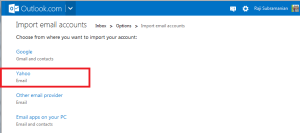
- Enter your yahoo email address and the password. Select the appropriate option you need for importing your emails
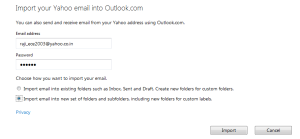
Now checkout the Hotmail account and you see new folder holding all the yahoo email. If you want all the upcoming emails to moved to hotmail then configure forwarders
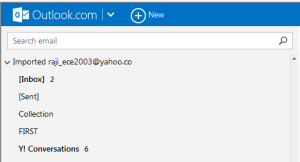
Now you have single console having both the Outlook.com and Yahoo email..:)
No comments:
Post a Comment