 This
is not the SID of ice age it regards to the security identifier of an
object located in Active Directory. The user account SID can be
extracted using the PowerShell cmdlet and modified them easily.
This
is not the SID of ice age it regards to the security identifier of an
object located in Active Directory. The user account SID can be
extracted using the PowerShell cmdlet and modified them easily. 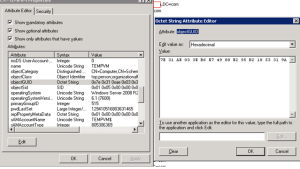
To find the properties of user with SID history detail
Get-ADUser "Mail.COM/Region/Asia/Rajis" –properties sidhistory
To search user on specific OU or domain
Get-ADUser -fILTER {nAME -eq "Rajis"} -SearchBase "OU=Asia,OU=Region,DC=MAIL,DC=COM" –properties sidhistory
To remove SID history value as
Get-ADUser -fILTER {nAME -eq "Rajis"} -SearchBase "OU=Asia,OU=Region,DC=MAIL,DC=COM" –properties sidhistory | foreach {Set-ADUser $_ -remove @{sidhistory=$_.sidhistory.value}}
No comments:
Post a Comment